About Testlum
Getting Started
UI Testing
Api Testing
Database Testing
Services Testing
Additional Materials
Title
Message
Create new category
What is the title of your new category?
Edit page index title
What is the title of the page index?
Edit category
What is the new title of your category?
Edit link
What is the new title and URL of your link?
Local report generation
Copy Markdown
Open in ChatGPT
Open in Claude
- To run a local
htmlreport, make sure that<htmlReportGenerator enable="true"/>. - Run your test scenarios.
- Open the
reportfolder. - Open the generated report in the suggested browser:
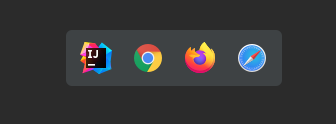
- Dashboard
html- Report
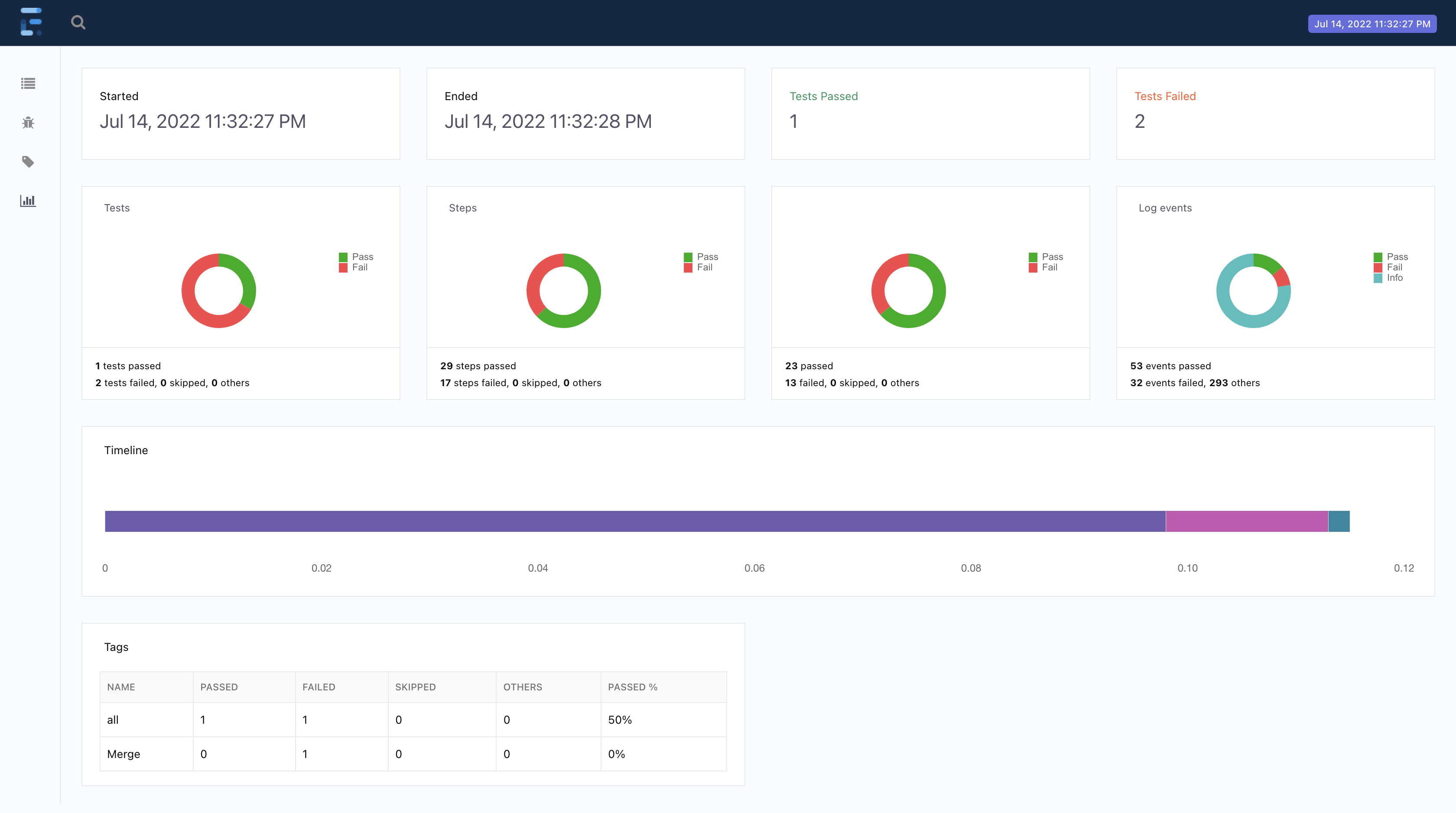
The report dashboard contains all the necessary information about the tests passed
- Number of running tests
- Time and launch date
- Test results
- Number of passed/failed steps
- Log events
- Timeline
- Tags
- Detailed report Exception
- Exceptions on each step of the test scenario
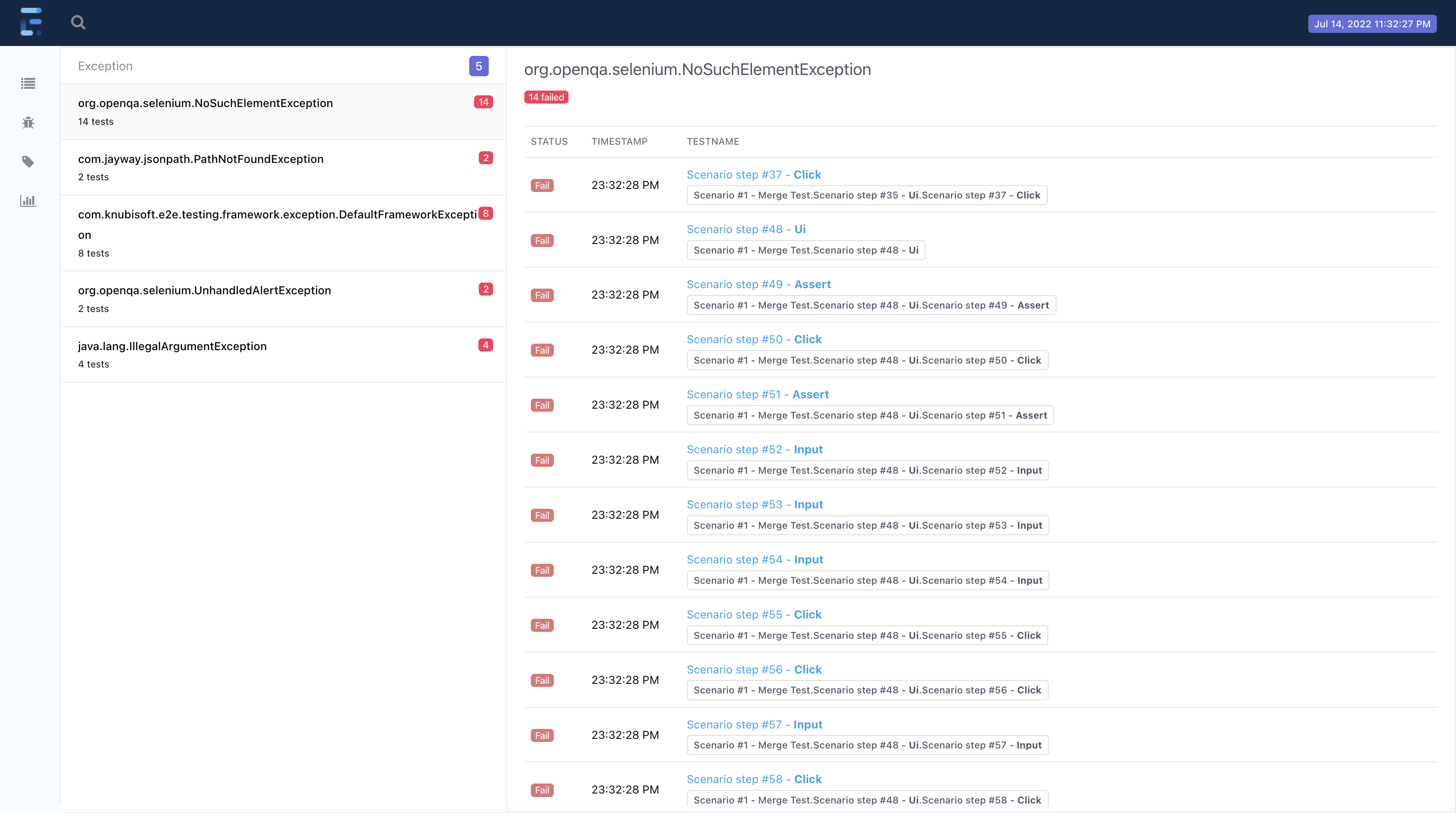
- Ability to view every step of the test scenario
- Opening the screenshots of each WEB step
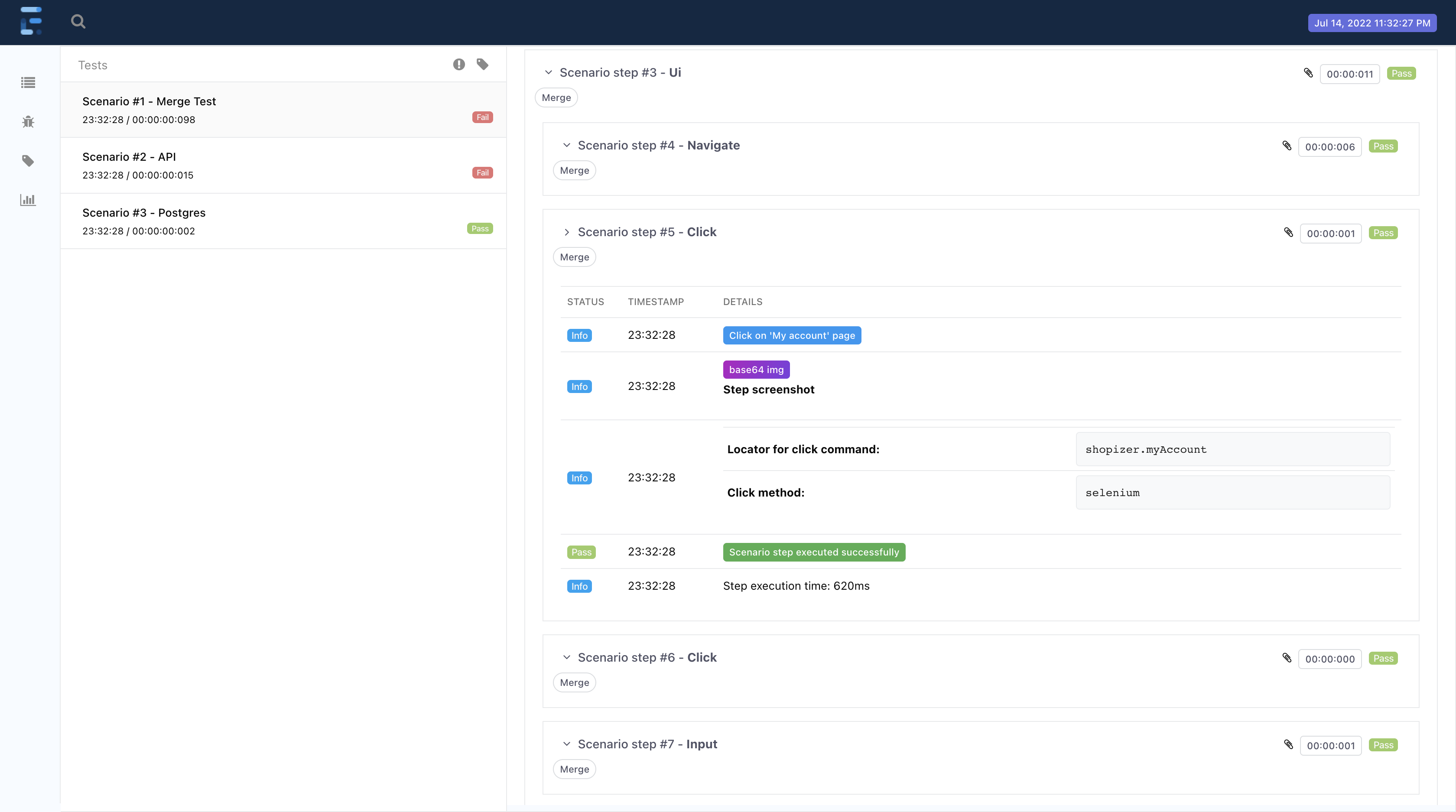
Type to search, ESC to discard
Type to search, ESC to discard
Type to search, ESC to discard
Last updated on
Next to read:
Report generation on the serverCopyright © Knubisoft
Discard Changes
Do you want to discard your current changes and overwrite with the template?
Archive Synced Block
Message
Create new Template
What is this template's title?
Delete Template
Message